Key Benefits
- Increased productivity
- Simplify review process
- Completion status of project documents
- Dynamic reporting of project data
- Share project data via intranet
- Custom reports can be written
Videos
Downloads
IPPD Reports Manager
 The Reports Manager application leverages the automation capabilities of the Aspen Basic Engineering product.
This capability has enabled IPPD to implement a generic application to compliment the features in Aspen Basic Engineering
and to improve productivity for our customers.
The Reports Manager application leverages the automation capabilities of the Aspen Basic Engineering product.
This capability has enabled IPPD to implement a generic application to compliment the features in Aspen Basic Engineering
and to improve productivity for our customers.
The Reports Manager is a utility tool that allows reporting of the contents and status of an Aspen Basic Engineering project. Summary reports of equipment and streams can quickly and easily be created and once defined can be re-used on any project. In addition, more complex reports on the status of a project can be defined, e.g. showing revision changes between the current and issued datasheets.
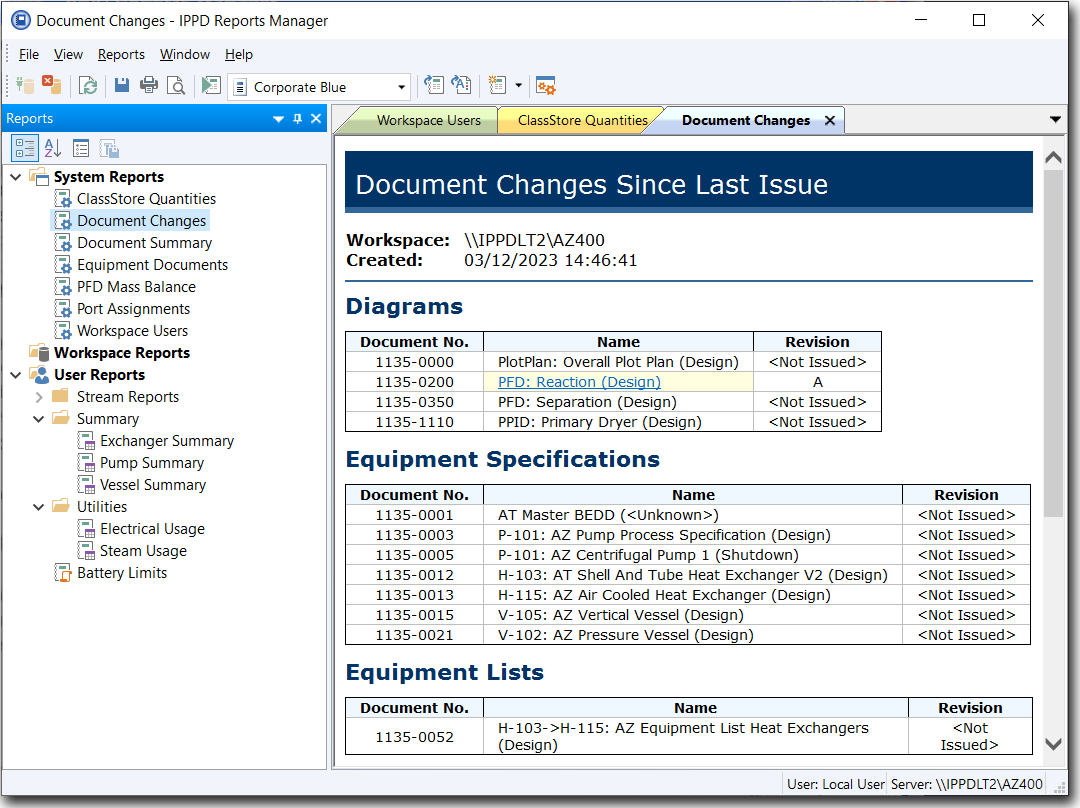
The application is delivered with Out Of The Box (OOTB) reports defined, a simple interface to define equipment summary reports and the capability for the user to define complex custom reports.
Features
Web Style Window - All of the data generated for any given report is captured in a web style window. This feature allows access to the standard menu commands such as export to Excel, and also allows for the page to be saved and displayed on the company's intranet.
Built In Reports - The Reports Manager is delivered with built in reports. These reports give summary of project status, document completion and consistency, and changes between issued and current data for all existing datasheets and diagrams in the project. Built in reports can be used as templates to seed new user reports to enable modifications that suit your specific needs.
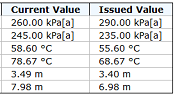
Instant Review Process - Limit resources during the review phase of a project and instantly report on document changes between the current and issued value for project documents.
Summary Reports - In addition to custom 'programmed' reports, the Reports Manager allows you to define summary reports for any class of equipment or stream.
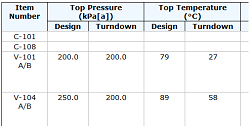
The reports are defined using a simple to use interface where the required fields, units and display formats are selected. The reports can be defined to output multiple cases into one table.
These reports can be saved and re-used within the Reports Manager. The output of these reports resemble equipment lists that can be saved to Excel.
Ease of Use - The Reports Manager seamlessly integrates the built in reports with custom and summary reports.
The report(s) to run are simply selected from a file manager style window and the output is displayed in the main window. Multiple reports can be grouped into a single output report. Reports can be defined to show data for multiple cases in a single table, or to produce separate tables for each workspace case.
The reports can be used to show the latest status of the project, to give valuable information on areas such as near project completion, project delays and any other required information as dictated by the custom reports.
