Key Benefits
- Increased productivity
- Controlled by privileged users
- Data model changes not required
- Dynamic unit and format changes applied to lists, spec sheets and diagrams
- Consistent units and format for all documentation
- Save format for reuse on future projects
Videos
Downloads
IPPD Units Manager
 The Unit Manager application leverages the automation capabilities of the Aspen Basic Engineering product.
This capability has enabled IPPD to implement a generic application to compliment the features in Aspen Basic Engineering
and to improve productivity for our customers.
The Unit Manager application leverages the automation capabilities of the Aspen Basic Engineering product.
This capability has enabled IPPD to implement a generic application to compliment the features in Aspen Basic Engineering
and to improve productivity for our customers.
The Units Manager allows the management and manipulation of units and value formats utilised in Aspen Basic Engineering project documents.
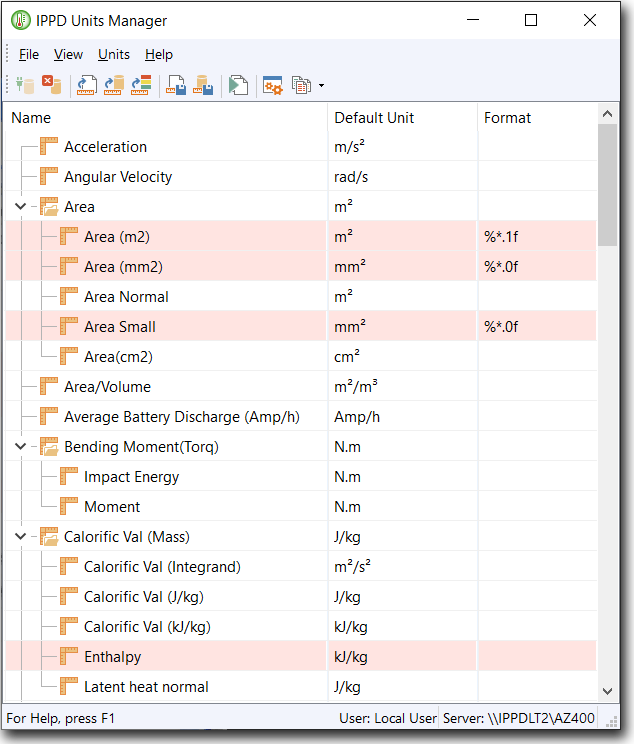
Document unit and format changes are controlled by Aspen Basic Engineering privilege and only permitted users are allowed to make modifications via the Units Manager.
Unit or format changes made through this application can be dynamically applied to project documents (datasheets and drawings) without having to make changes to the Aspen Basic Engineering data model. It can be used to update the units and formats of existing documents and also to pre-set the display units for newly created datasheets and labels.
Features
User Friendly Window - All of the data associated with the quantity types (unit and formats) are displayed in a clear and concise window. The quantity types can be viewed in a variety of ways enabling easy navigation and giving a clear indication of the documents impacted by any changes.
Privilege Control - Document unit and format changes can only be made by users with the appropriate Aspen Basic Engineering privilege.
Changes highlighted - Quantity type changes made in this application are immediately highlighted as being changed from data model defaults. This feature allows instant recognition of all quantity types that have changed from the defaults.
Ease of Use and Reuse - Simple editing features allow changes to be made on single or multiple quantity types to quickly produce a unit set ready for project use. The changes are summarised and displayed for each quantity type.
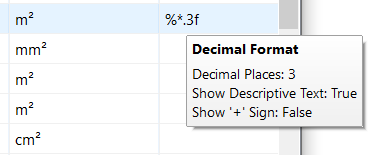
The custom changes can be consistently applied to selected documents saving considerable time for the engineers.
Save Format Changes - One of the big benefits of the Unit Manager is that the unit and format changes can be saved to a file for reuse on future projects.
