Key Benefits
- Increased productivity
- FEED to downstream data integration
- Simple viewing and data comparison
- Data inconsistencies highlighted
Downloads
IPPD Spider Interface
 The IPPD Spider application leverages the automation capabilities of Aspen Basic Engineering and
Computer Line Associates Spider product
to enable valuable productivity gains for our customers.
The IPPD Spider application leverages the automation capabilities of Aspen Basic Engineering and
Computer Line Associates Spider product
to enable valuable productivity gains for our customers.
This capability has enabled IPPD to implement a generic two way interface that allows front end engineering data (FEED) specified in Aspen Basic Engineering to be transferred to Spiderís Engineering warehouse and vice versa.
The interface is datasheet driven and enables comparison of data between the datasheets defined in Aspen Basic Engineering and Spider.
This interface has been designed for engineers to easily and quickly compare and accept or reject data transfer between the two applications.
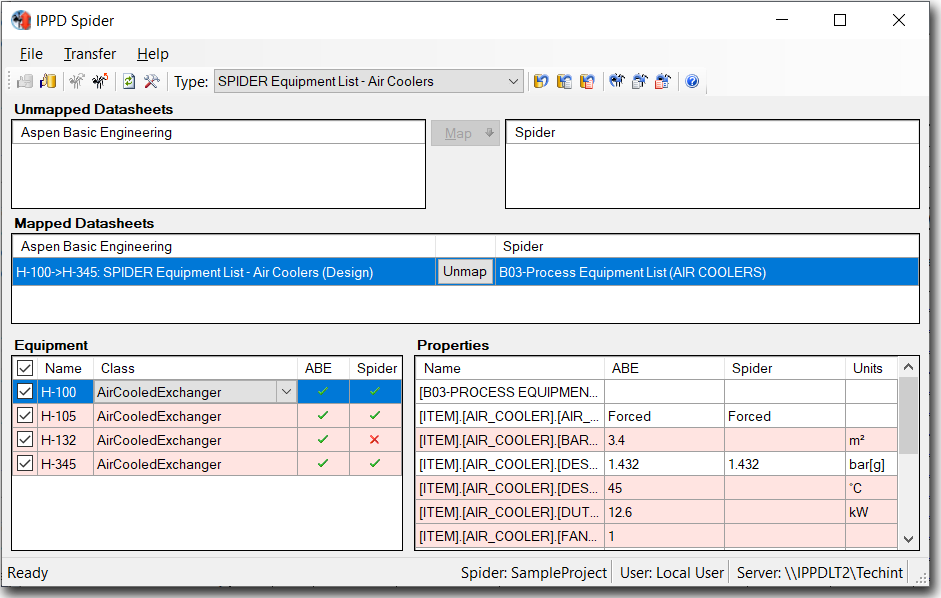
Features
User Friendly Window - The application has been developed to consider the engineering work process.
Datasheets are categorised by equipment type and the equipment and property data for the two respective vendor datasheets are displayed side by side for quick and easy comparison.
Changes highlighted - The individual vendor data is displayed in the equipment and properties window. Data inconsistencies are highlighted for quick comparison and consideration.
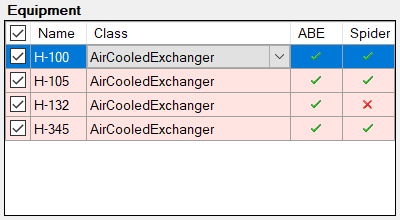
Ease of Use - Instant recognition of equipment that does not exist in one of the vendor applications. Engineers decide which data is transferred for the mapped datasheet, all by default, but it can be only data for selected equipment items.
Any equipment that does not exist in either of the two vendor applications can be automatically created and synchronised in either application. When transferring new objects to Aspen Basic Engineering the class of object to create can be selected from a drop down list of valid classes.
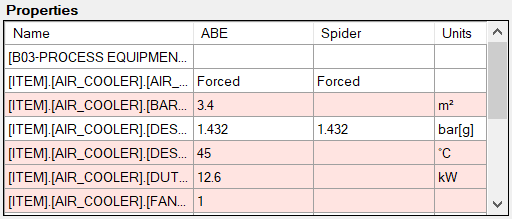
Attribute property names listed are the same as the Spider property names. The individual vendor values and associated units are displayed for instant comparison.
